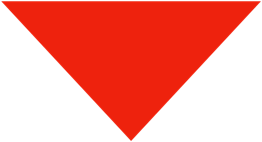







1. Select <Camera Log Space>
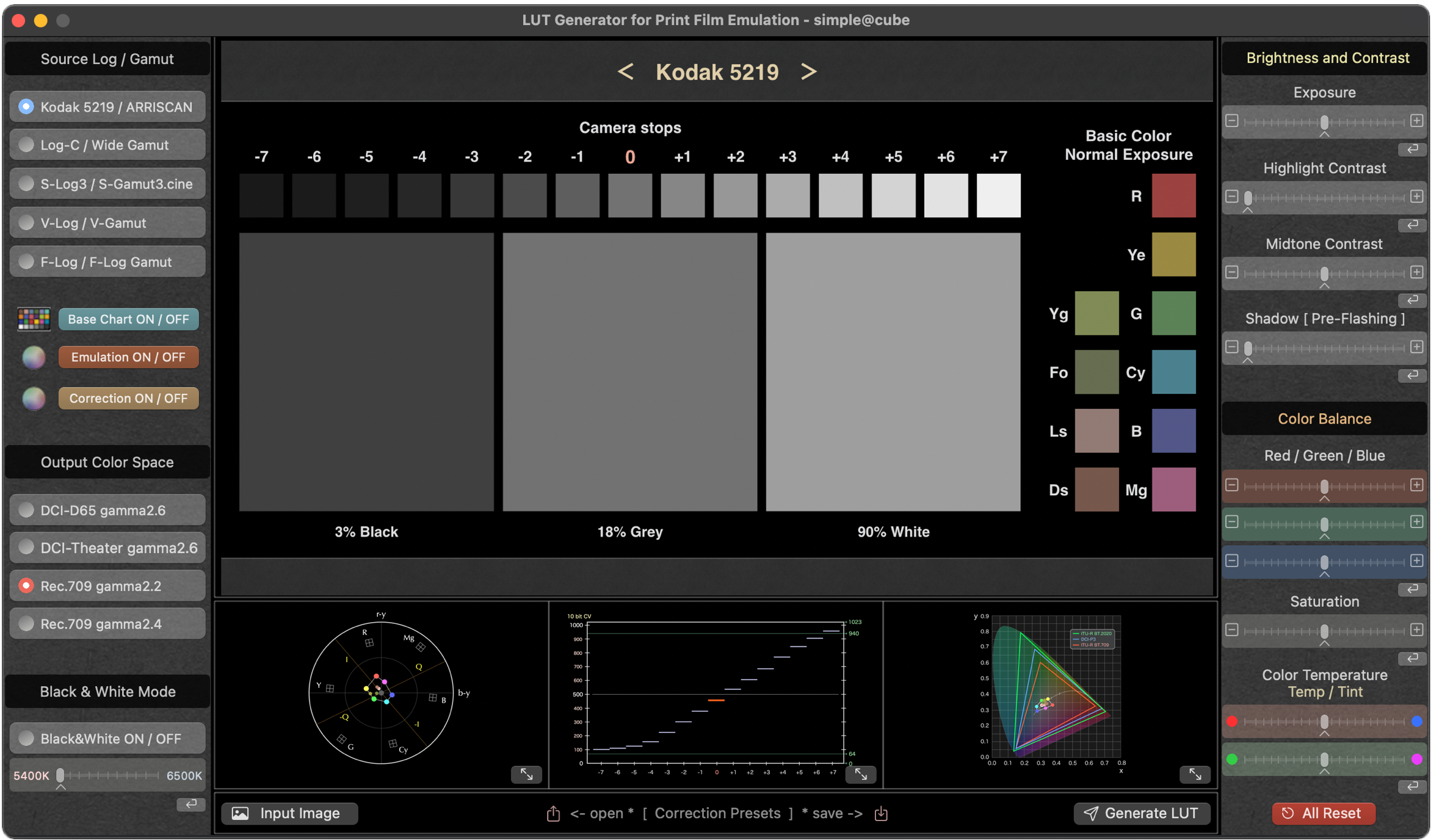
[ Base Chart ON/OFF ] [ Emulation ON/OFF ] [ Correction ON/OFF ]
3x Preview Buttons
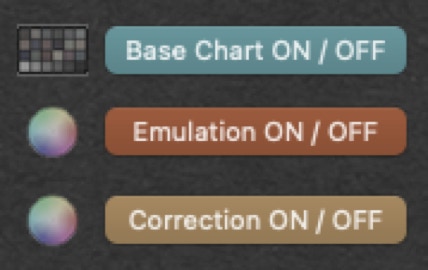
Base Chart OFF (Display Input Image)
Base Chart ON (Display Log Original Chart)
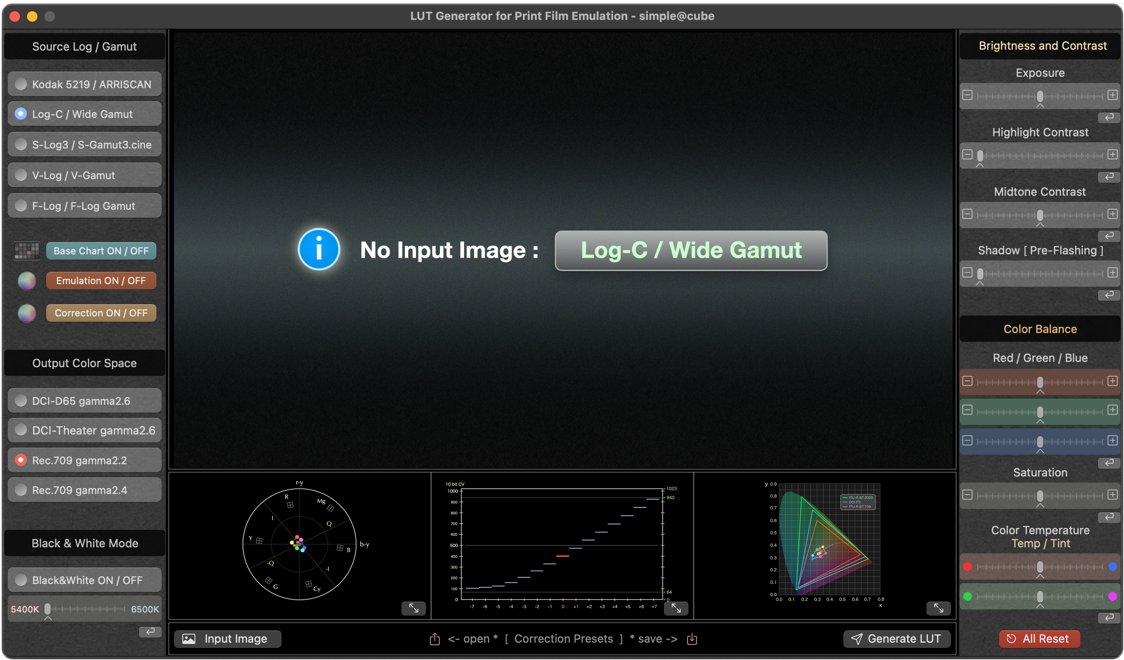
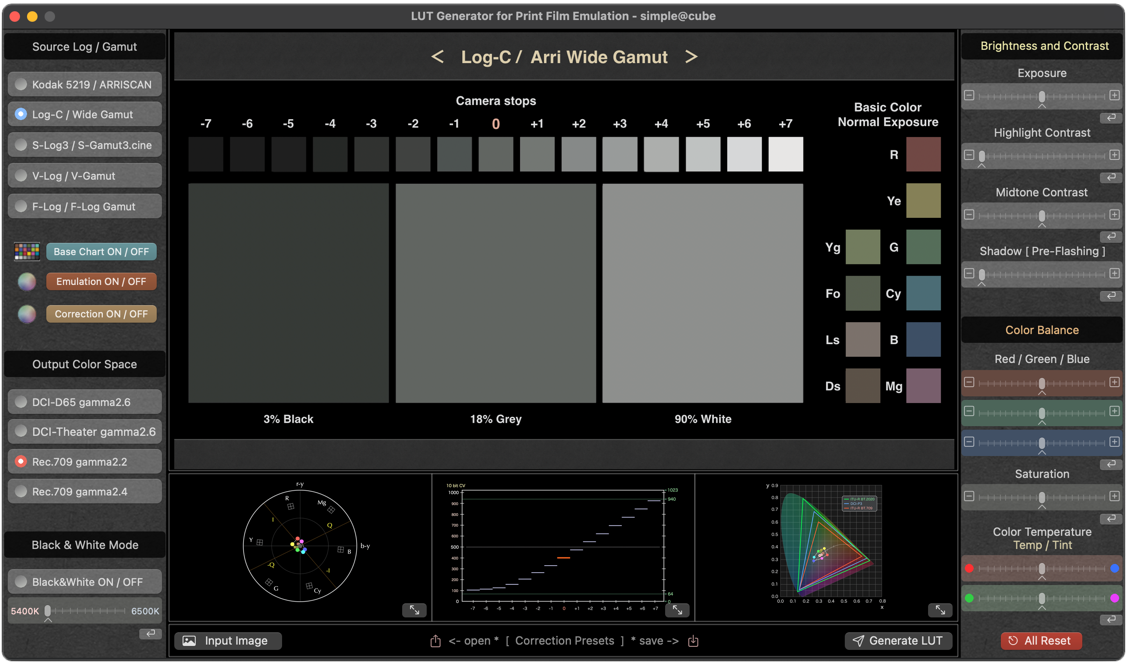
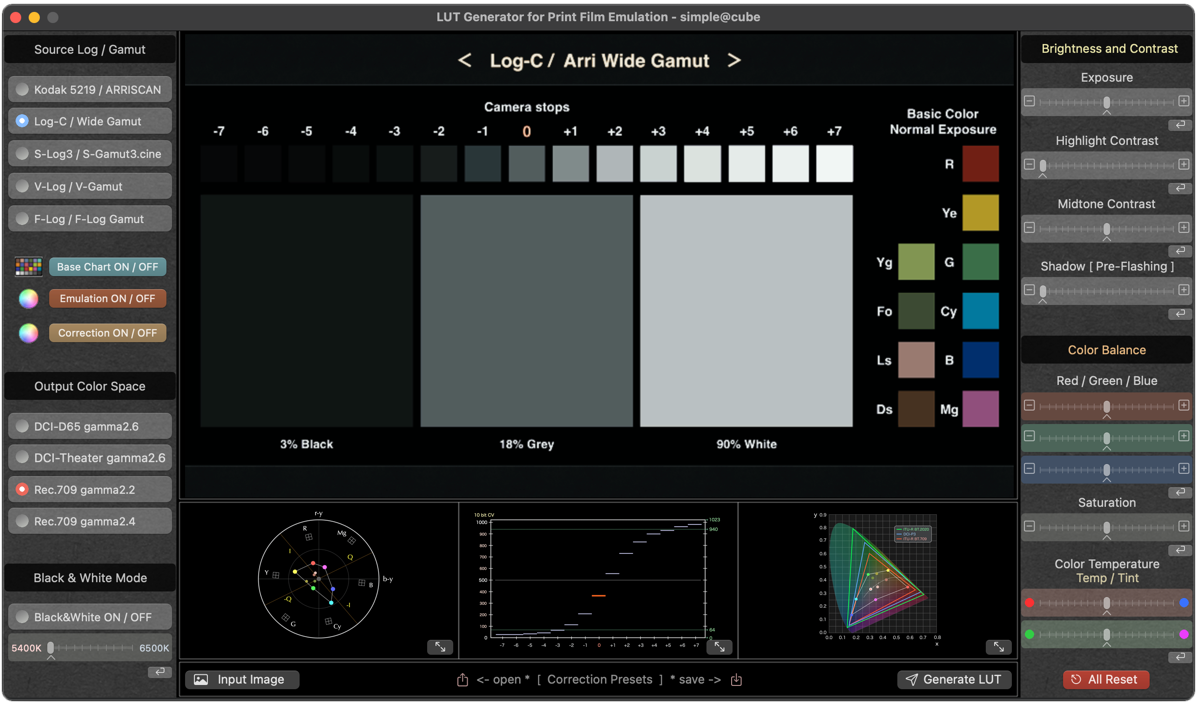
Emulation ON (Preview PFE Image)
[ Input Image ] (tif, png, jpeg)

Input Image Button
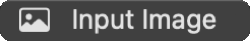
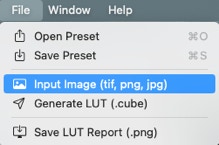
2. Select <Output Color Space>
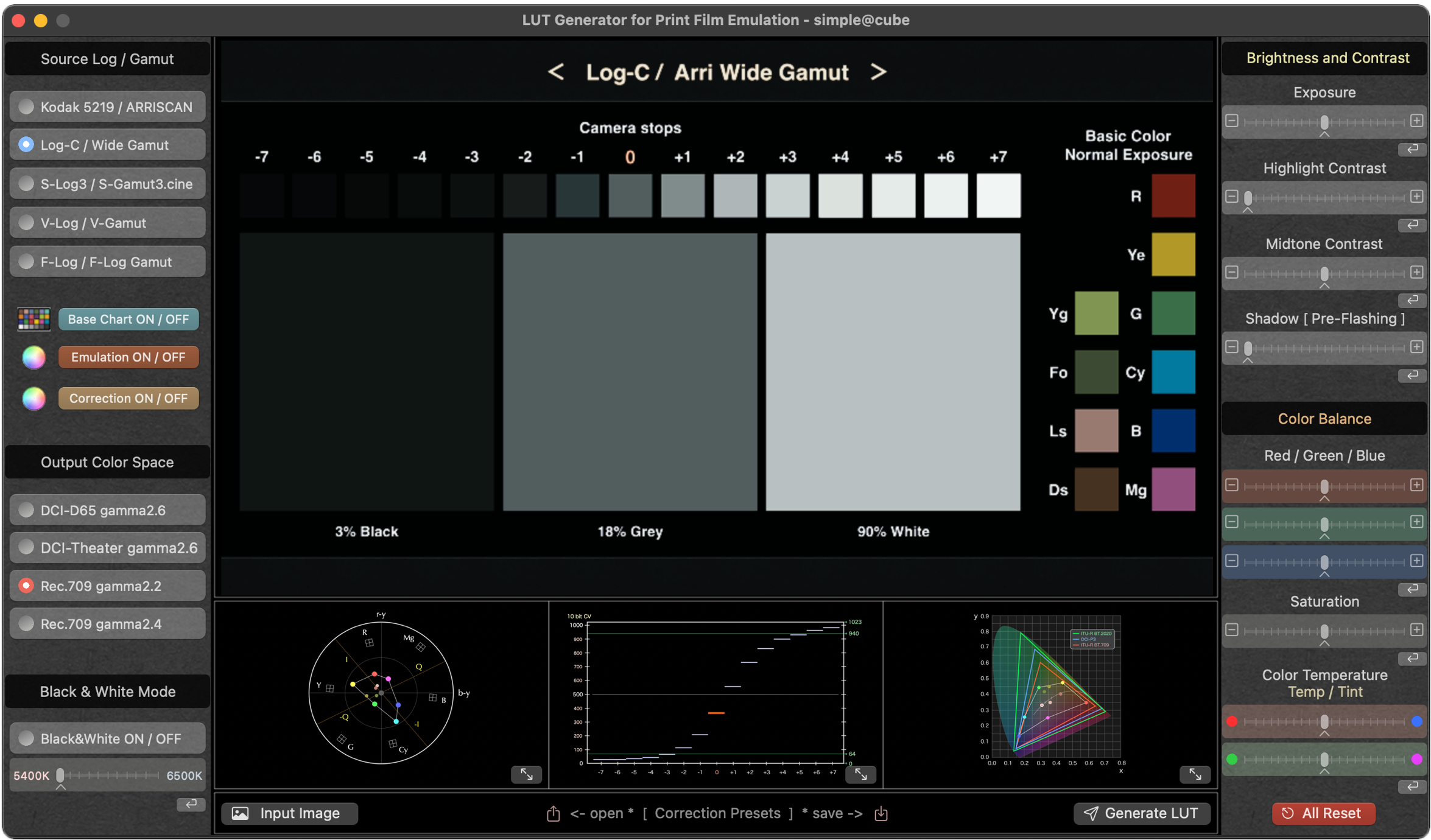
3. If you need B&W LUT, push Black&White Button ON
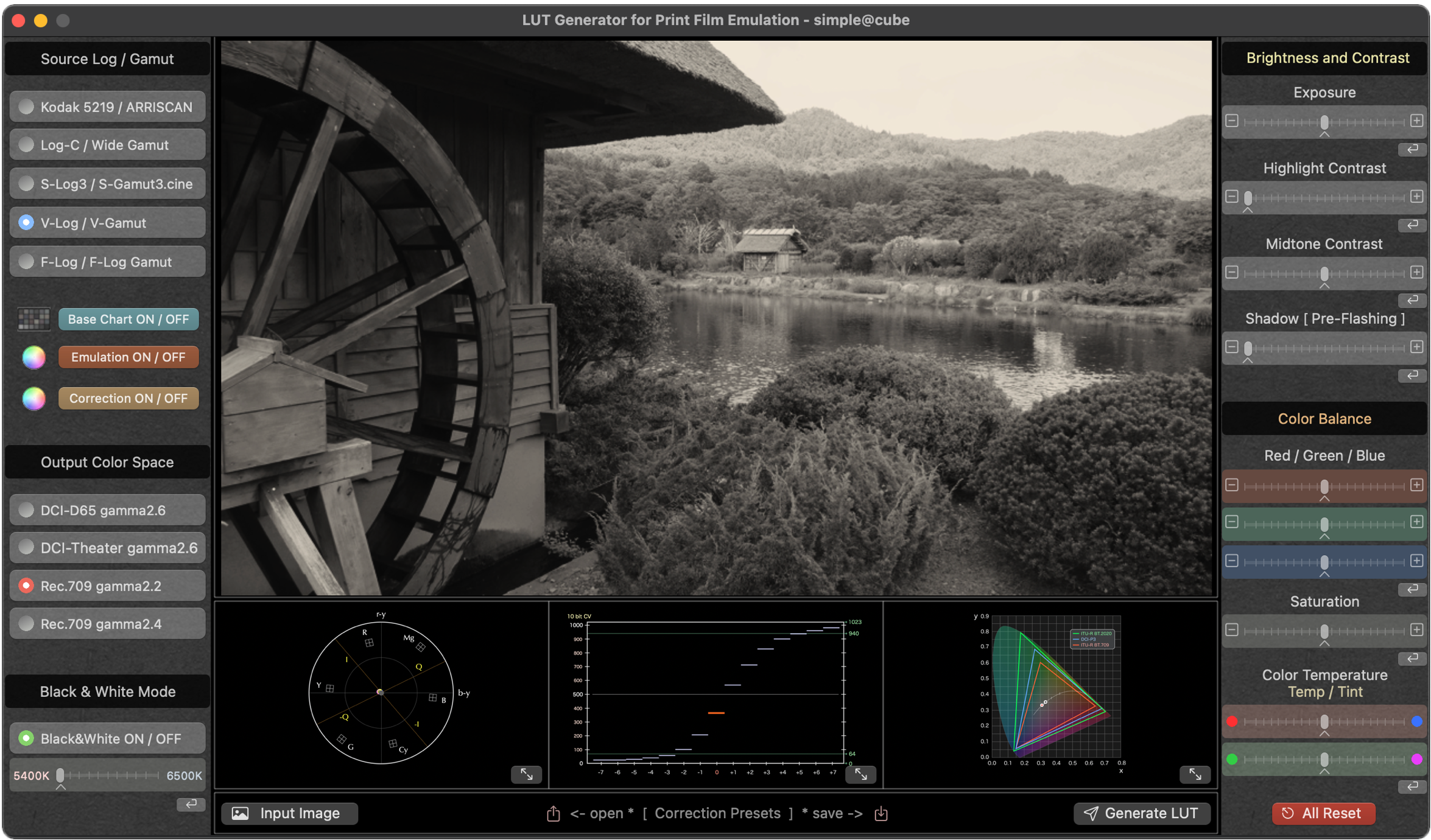
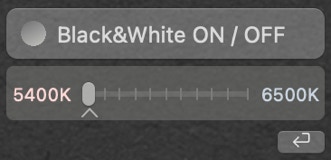
Reset Button : Color temperature value to Default(5400K).



Color
B&W 5400K
B&W 6500K
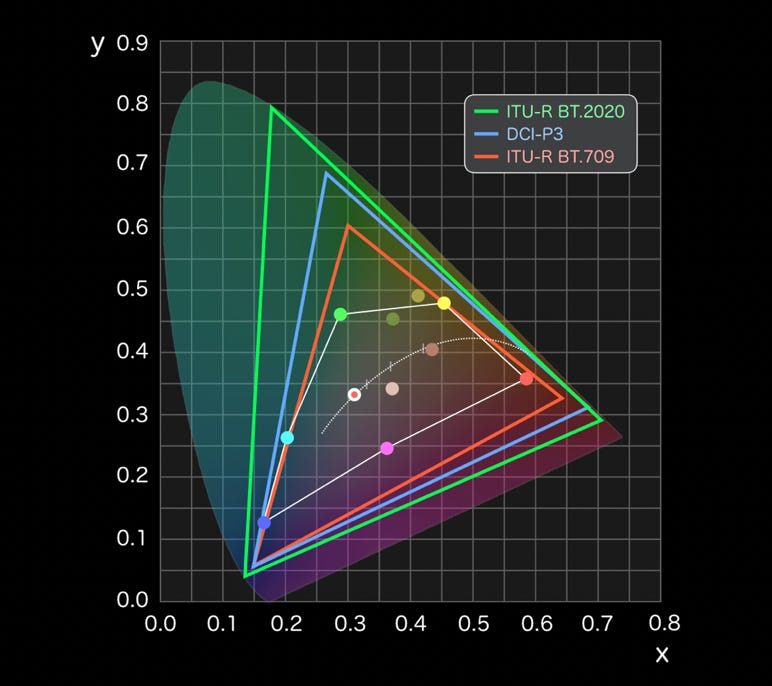
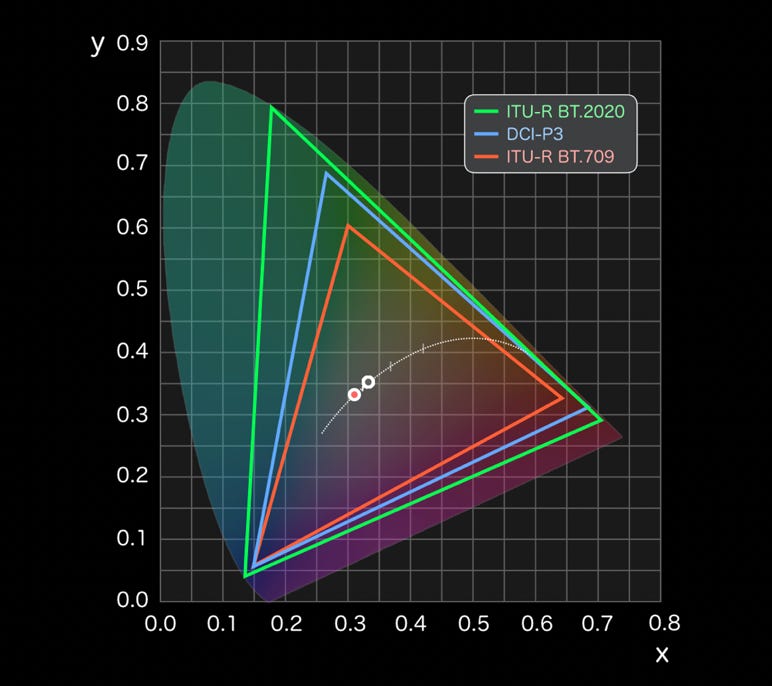
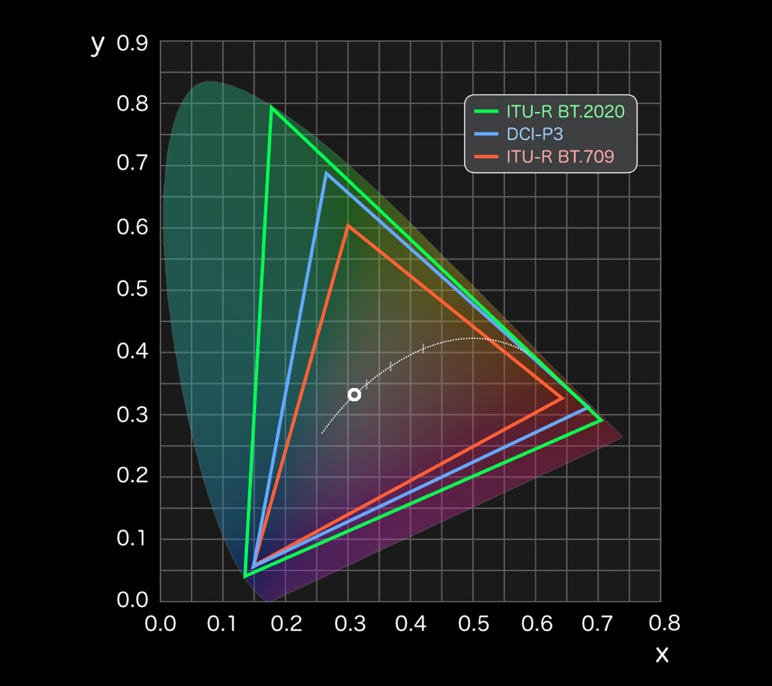
[ Brightness and Contrast ]
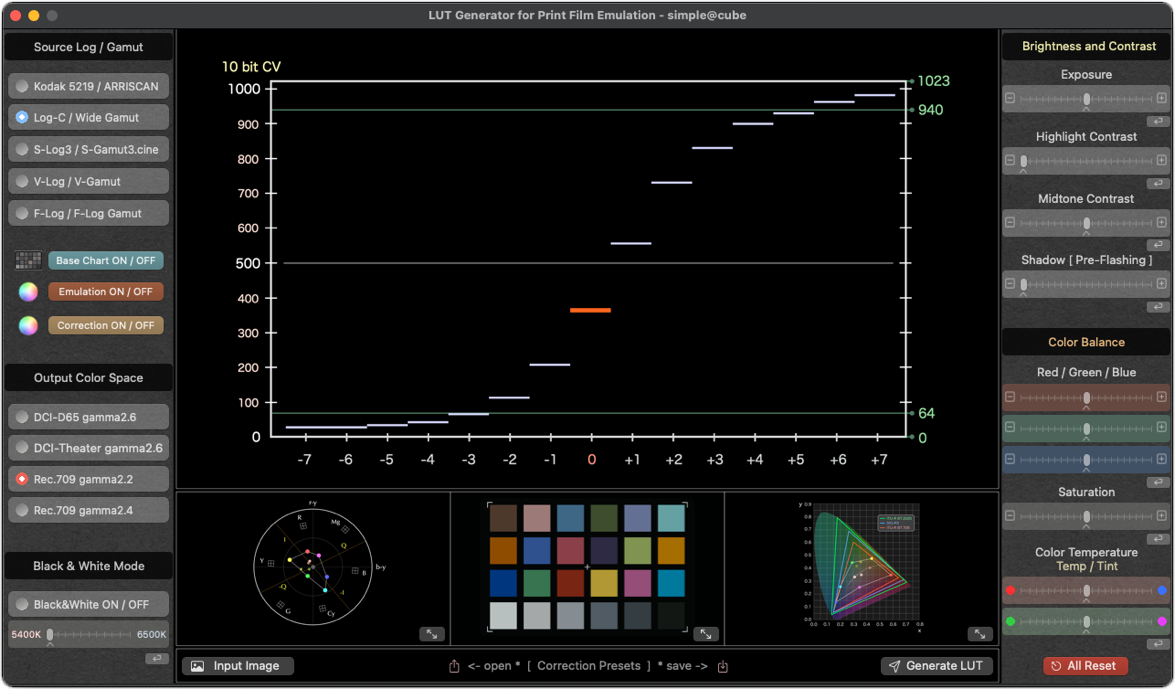
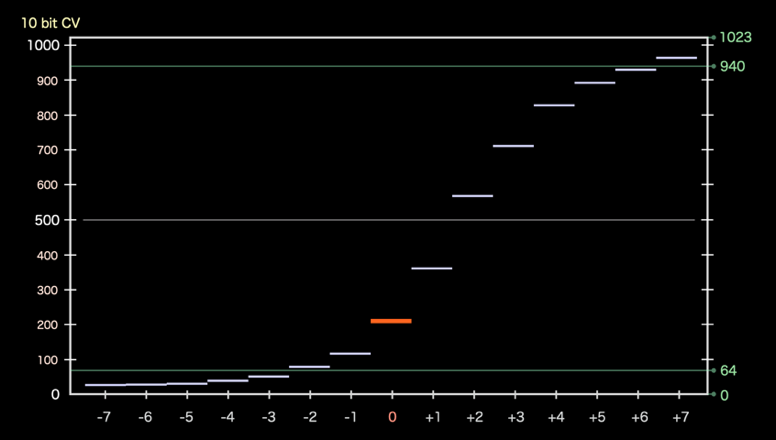
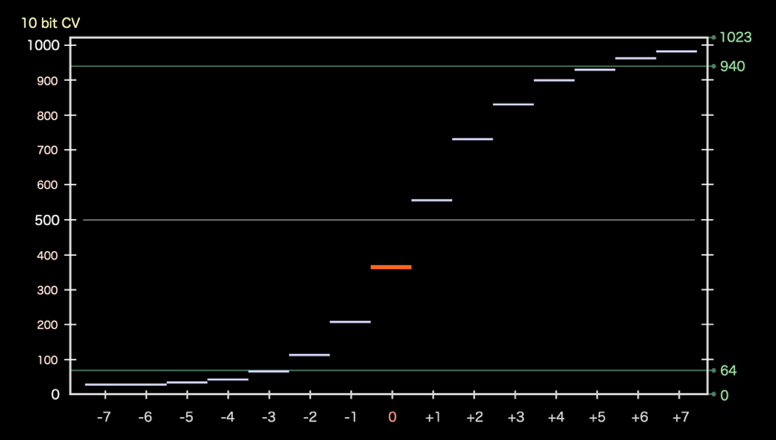
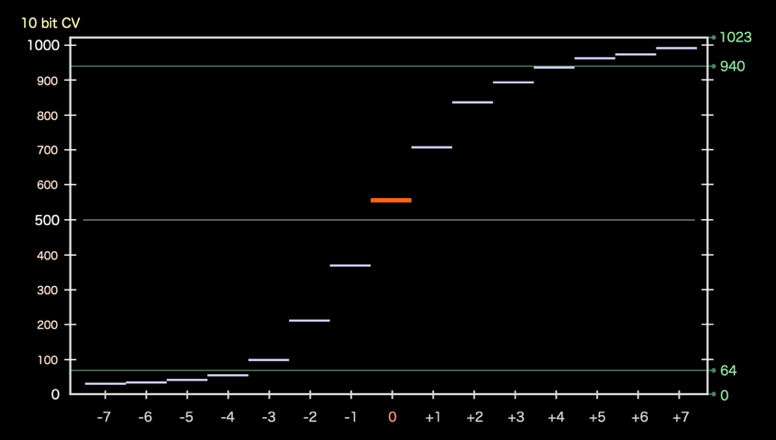
-1 stop
0 stop
+1 stop
Highlight Contrast
Midtone Contrast - Low
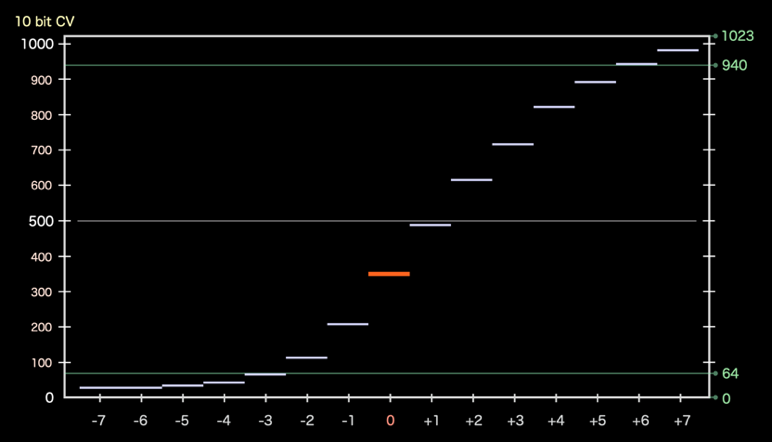
Midtone Contrast - High
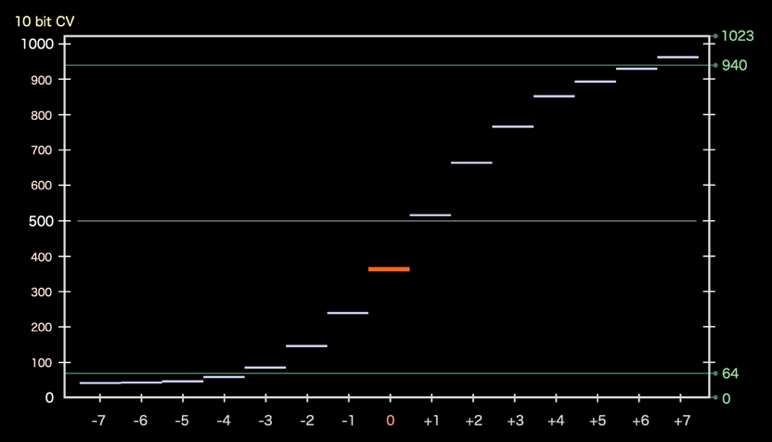
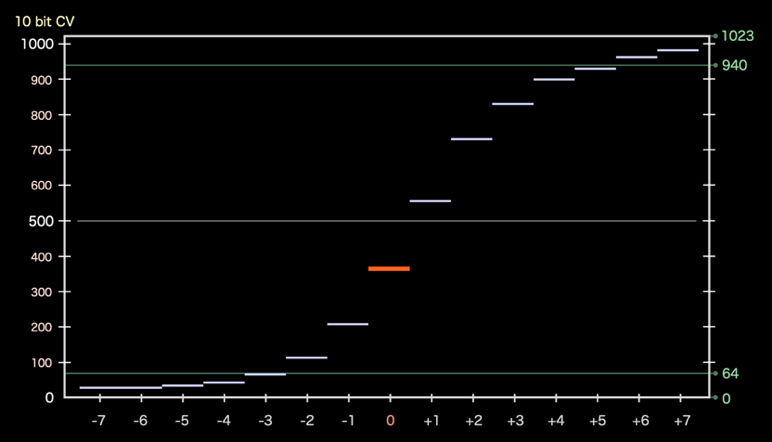
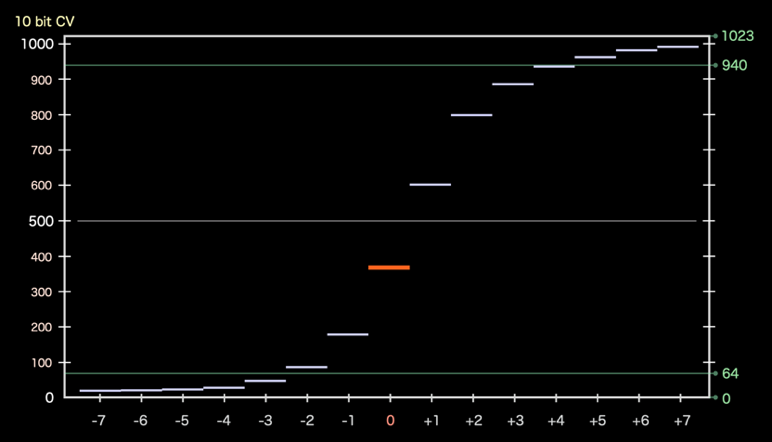
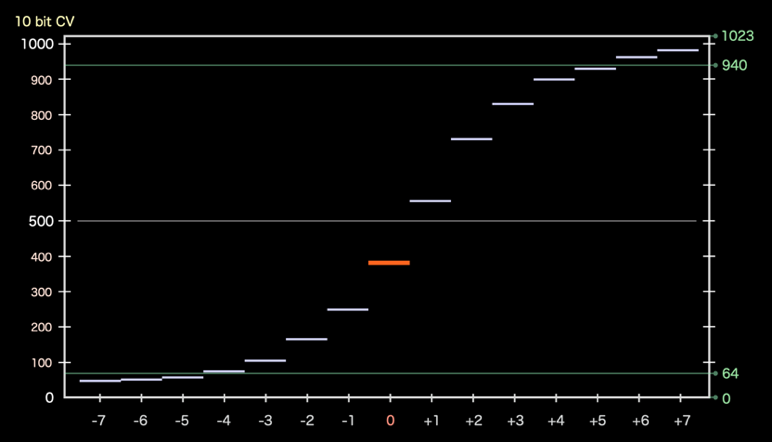
Shadow(Pre-Flashing)
[ Color Balance ]
[ Brightness and Contrast ]
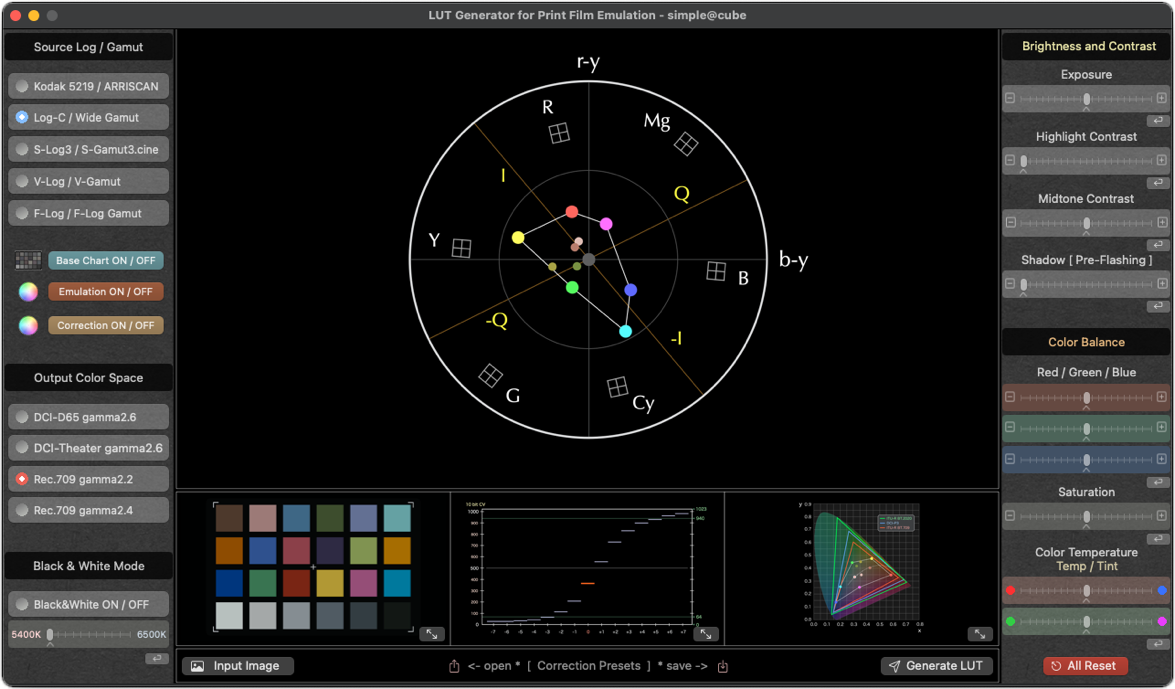
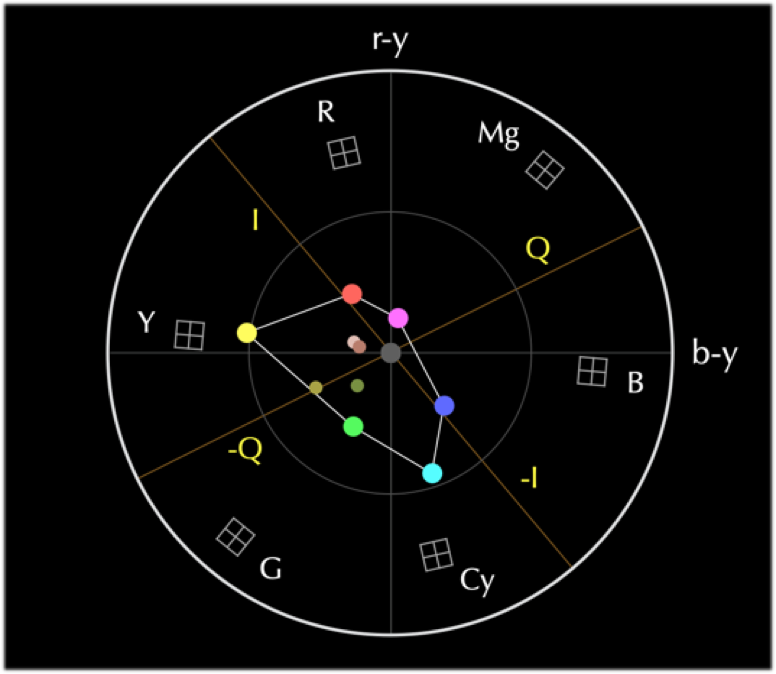
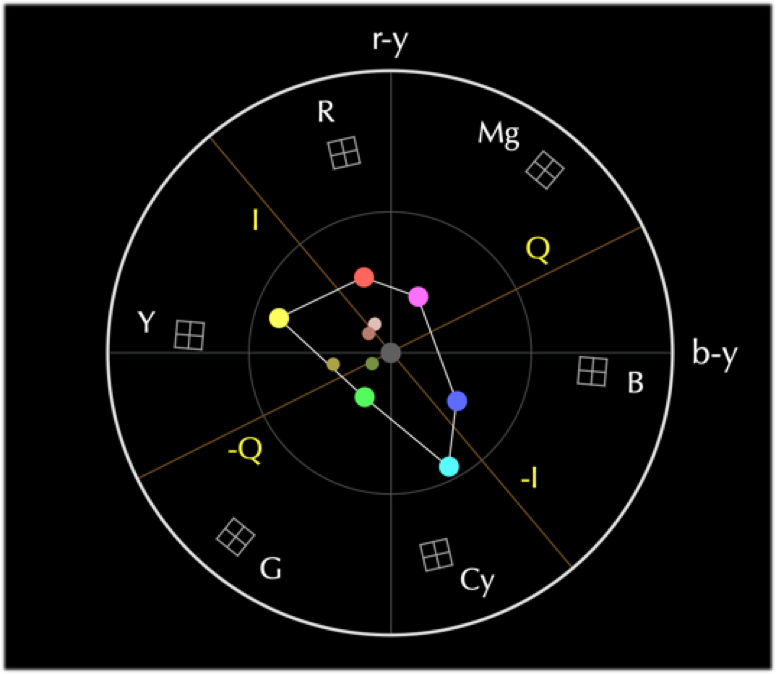
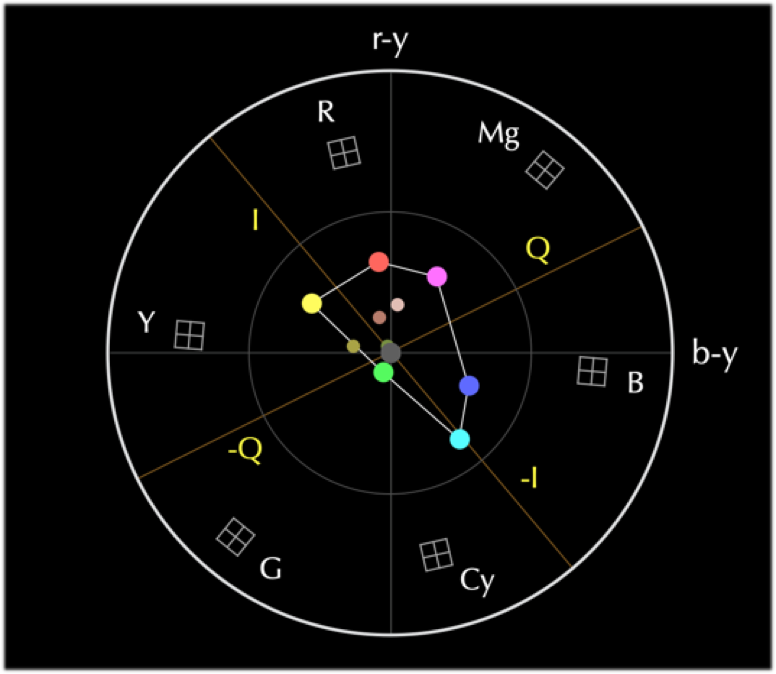
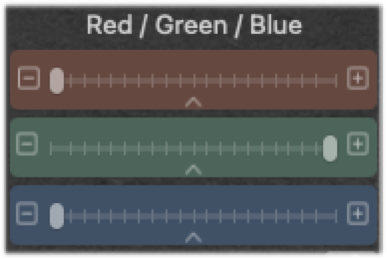

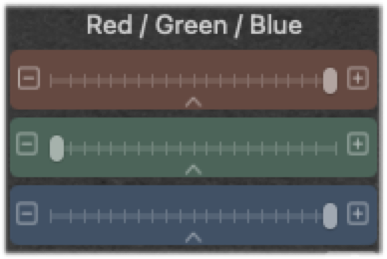
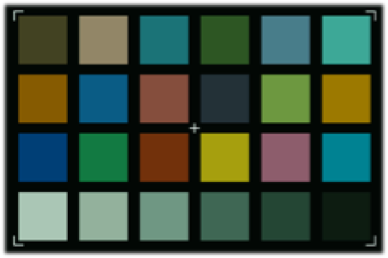


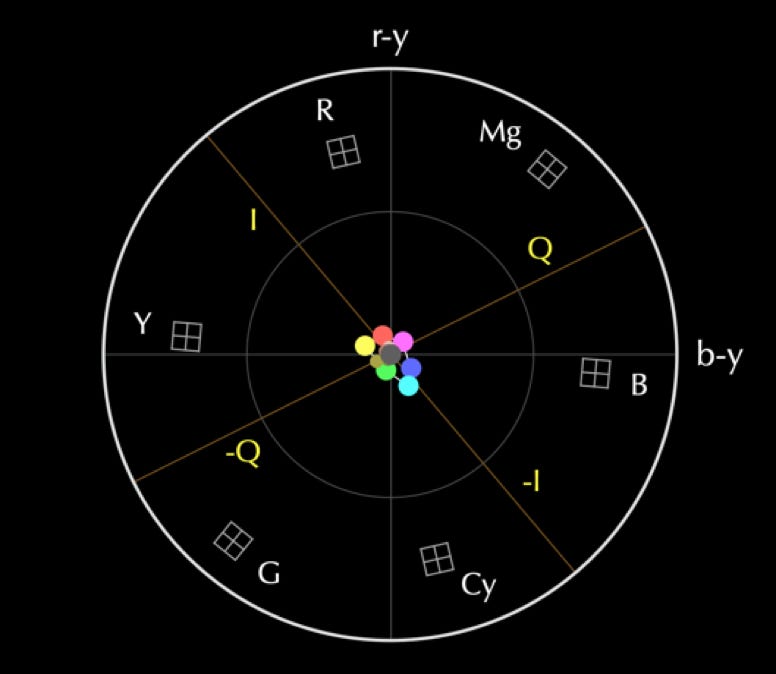
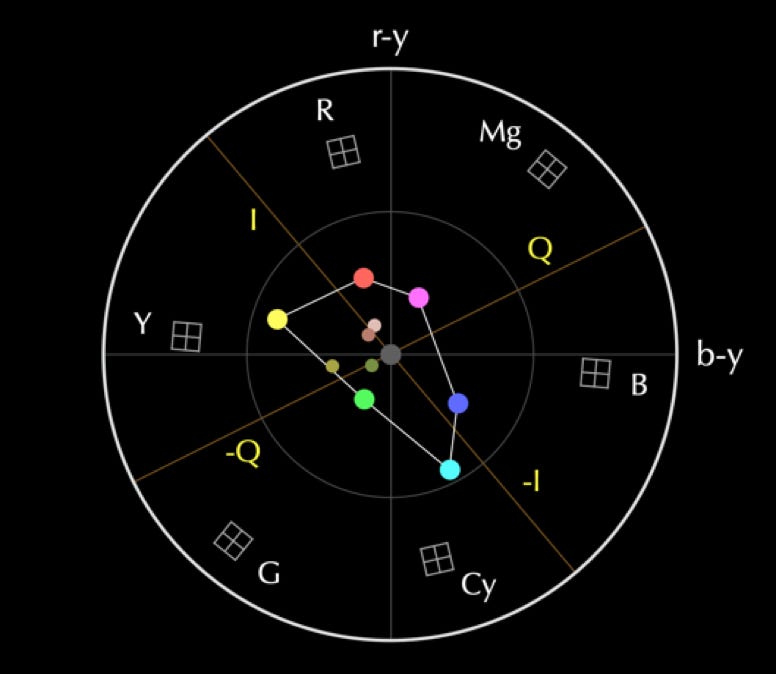
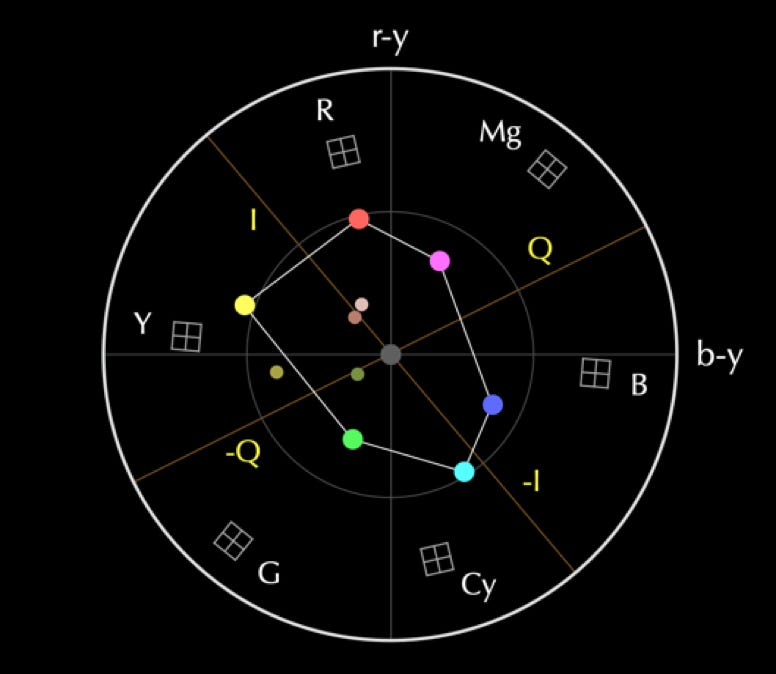
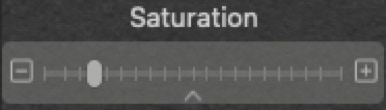
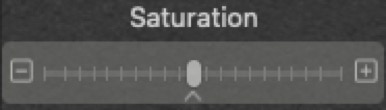
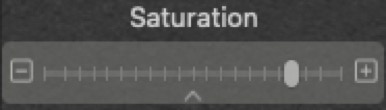



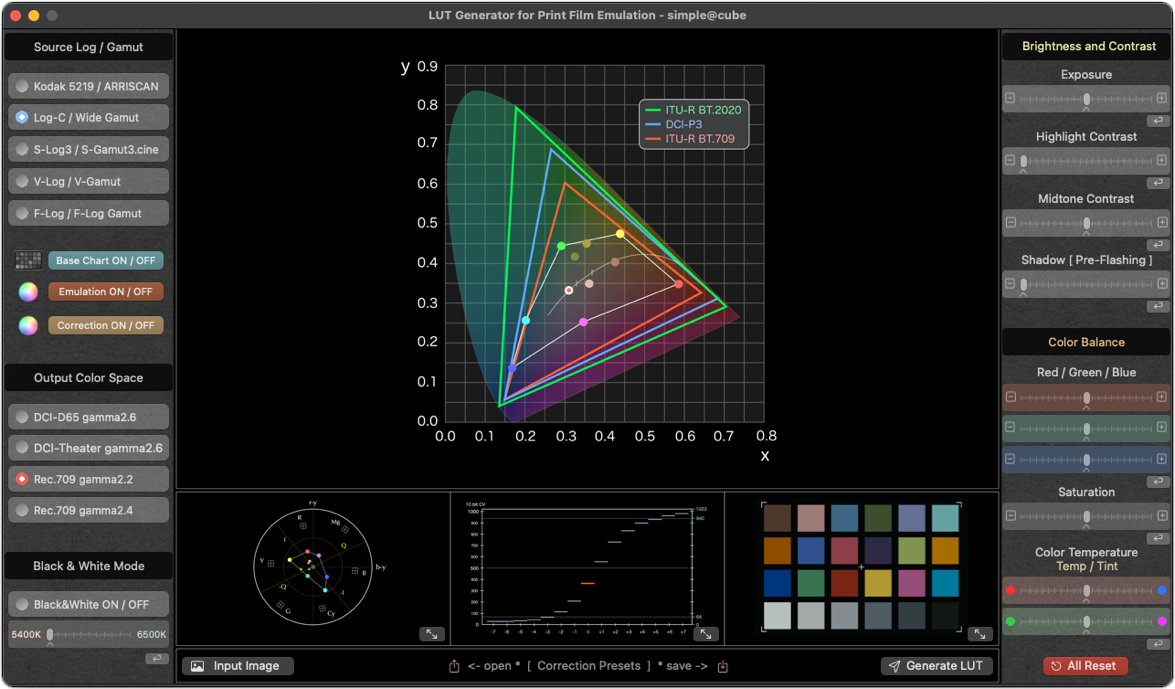
Tint - Green
Temperature - Cool
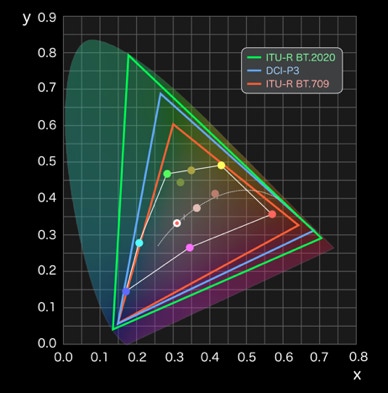
Temperature - Warm
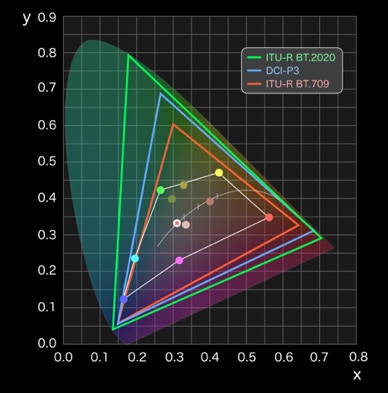
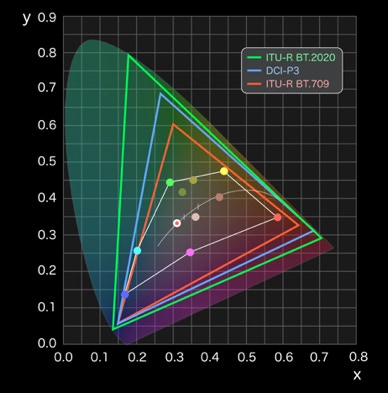
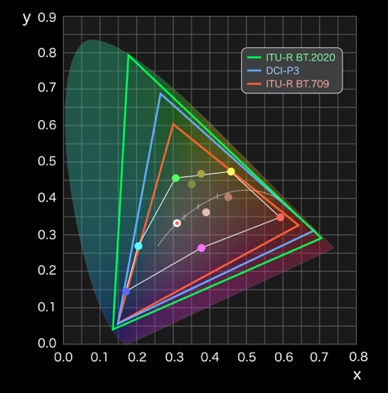
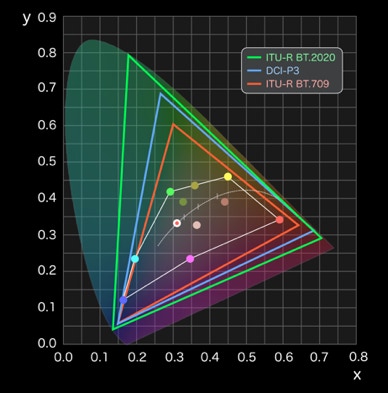
Tint - Magenta
5. Generate <Your Custom LUT (33x .cube)>
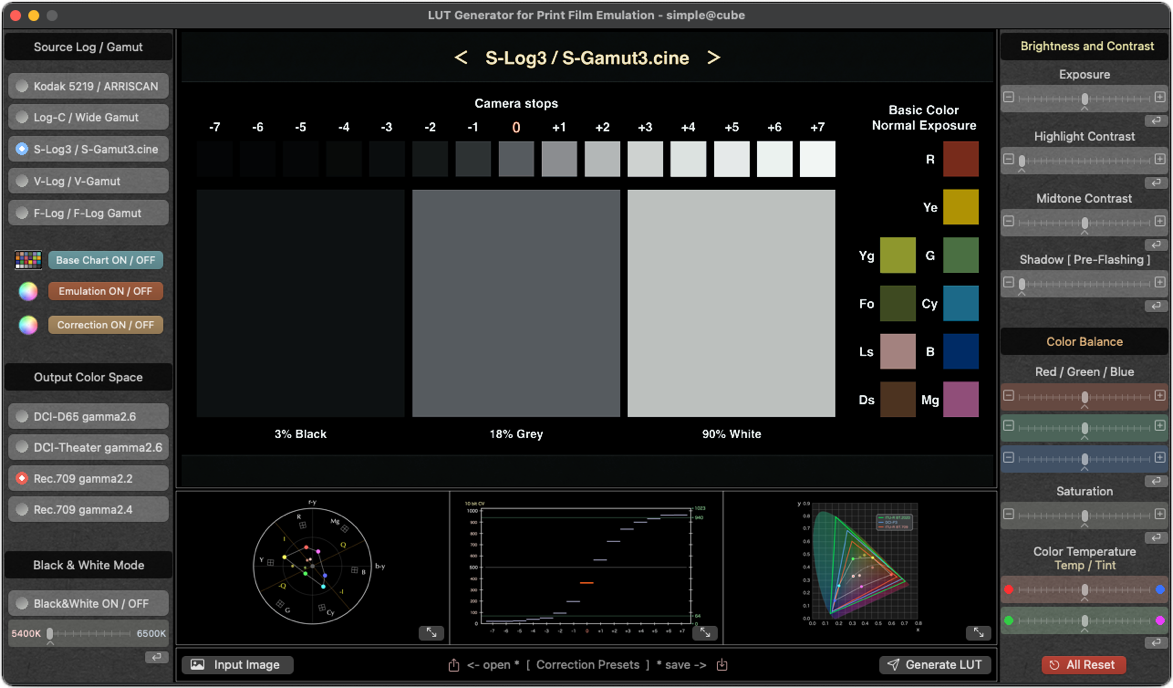
Generate LUT Button
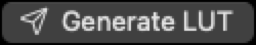
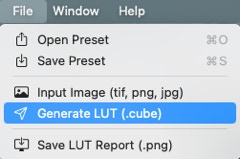
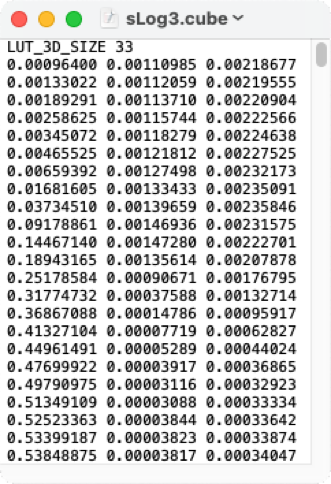
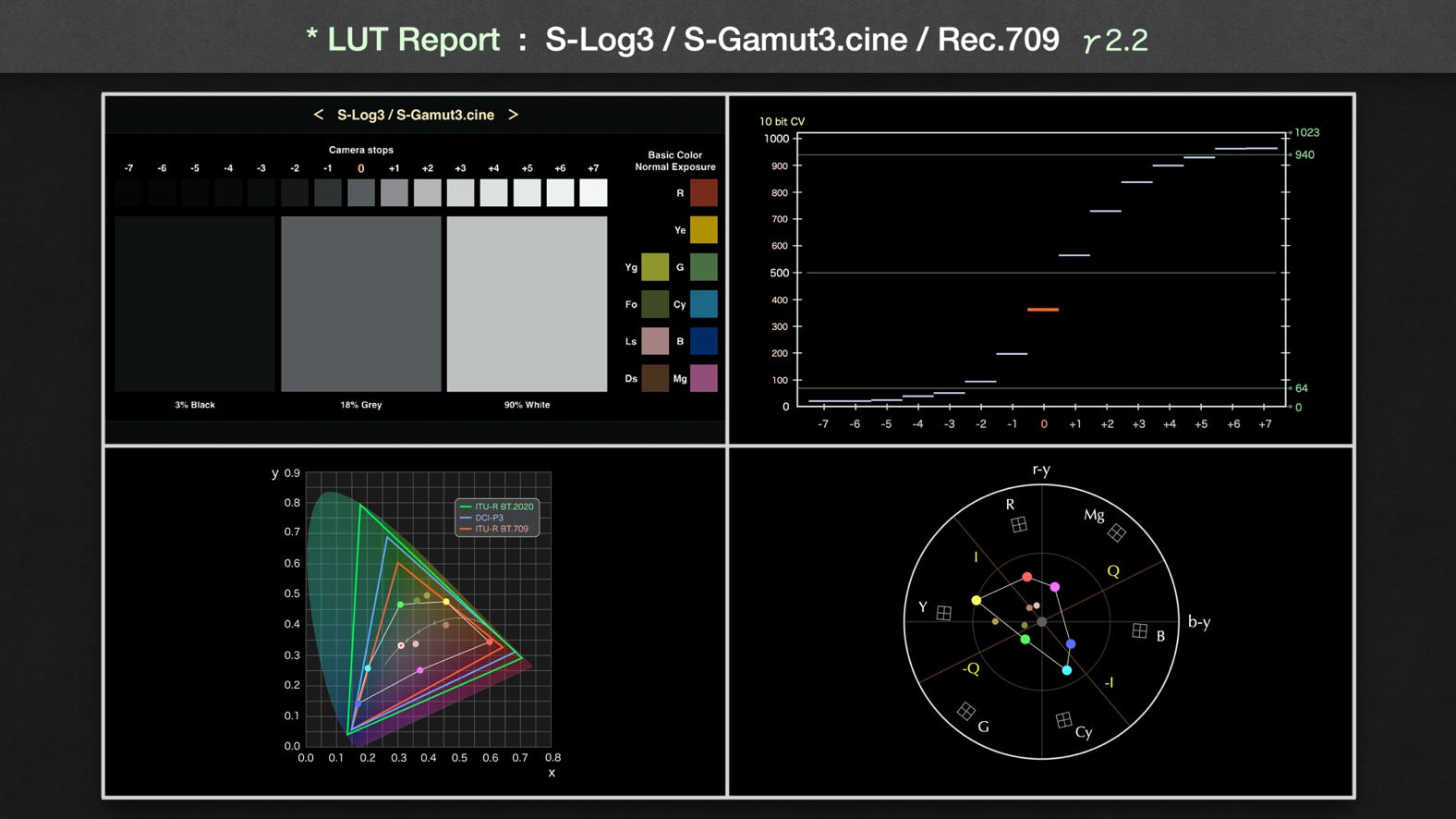
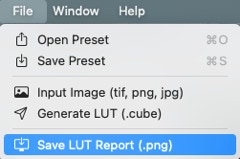
[ Save and Open Preset Files ]
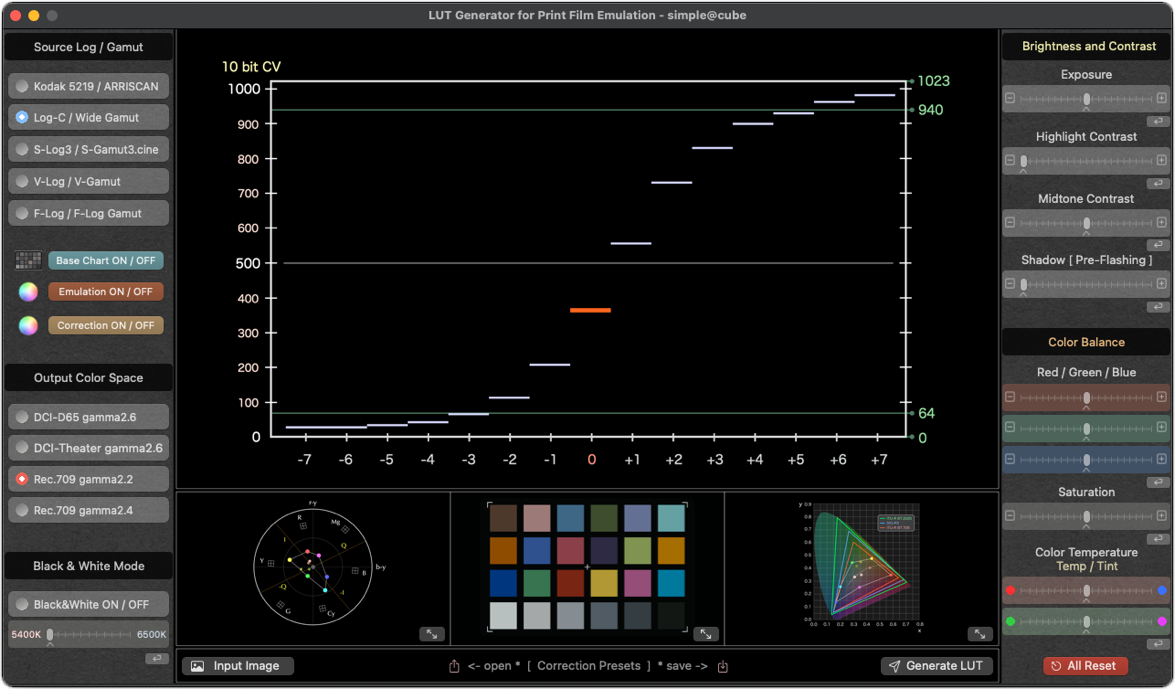
Open Button
Save Button
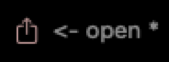
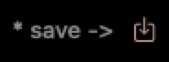
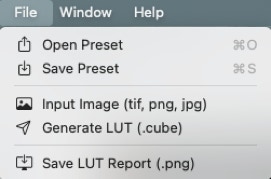
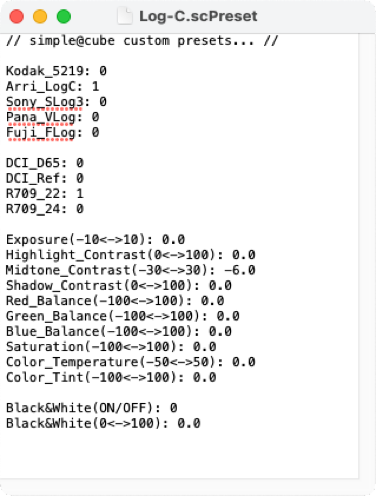
[ All Reset Button ]
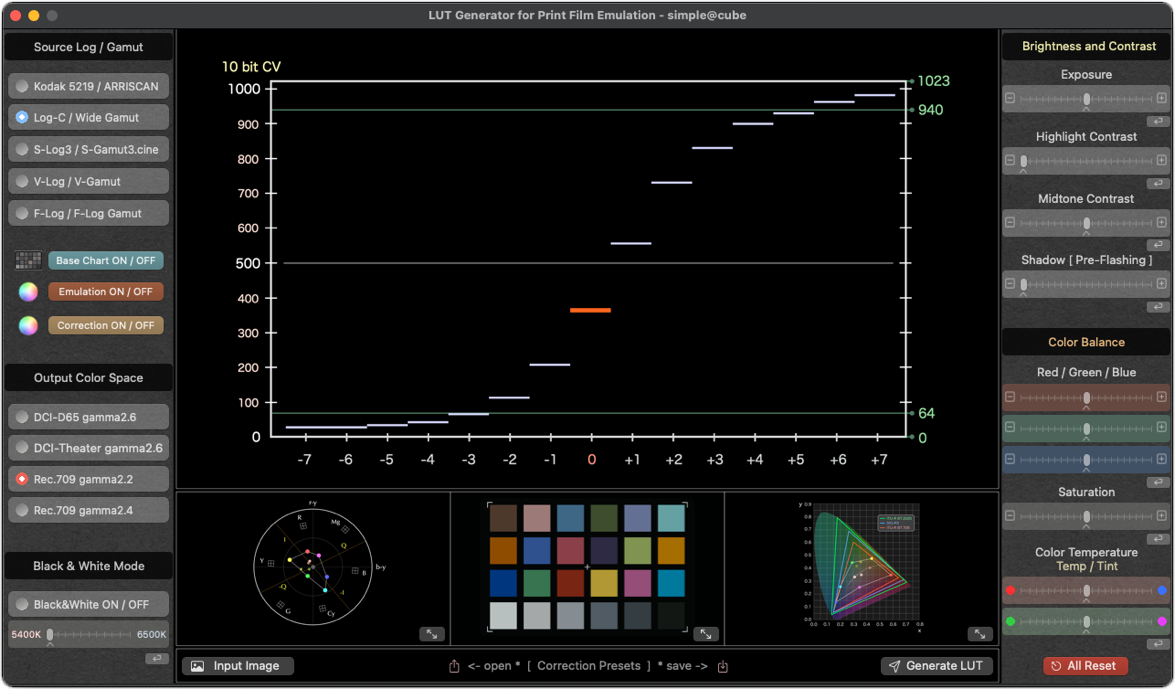
All Reset Button
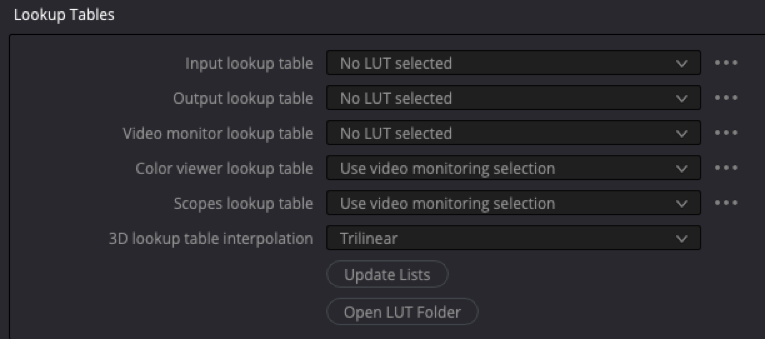
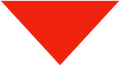
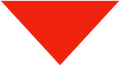
Default < Trilinear Interpolation >
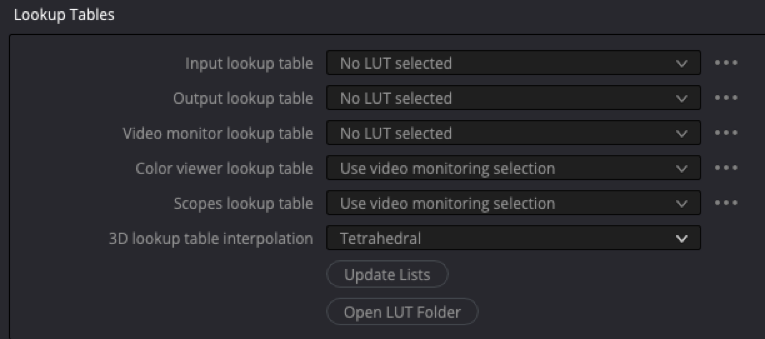
Recommendation < Tetrahedral Interpolation >
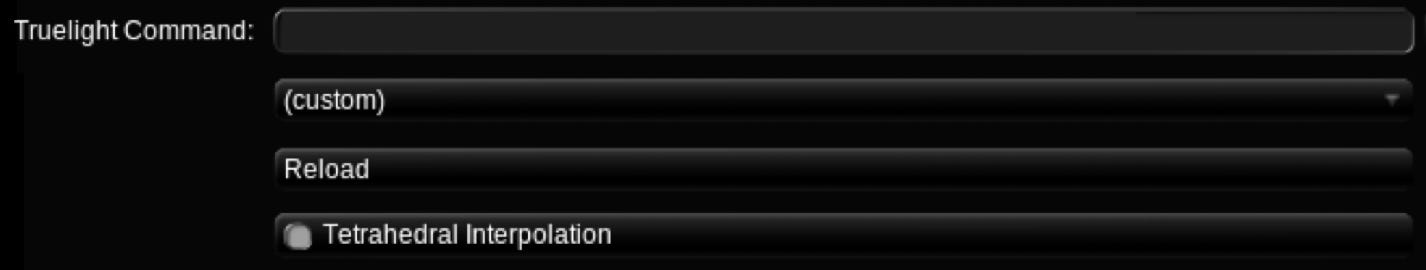
Recommendation < Tetrahedral Interpolation >
[ Trilinear and Tetrahedral Interpolation Diagram ]
Trilinear Interpolation
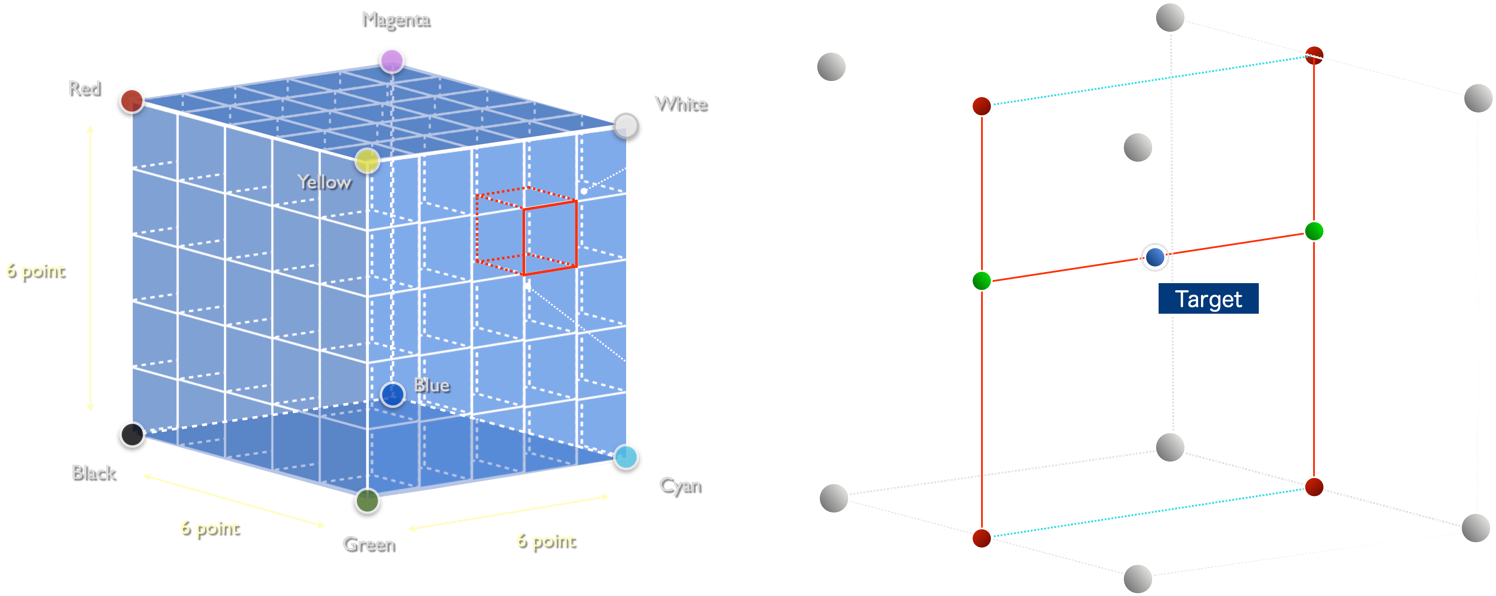
Tetrahedral Interpolation
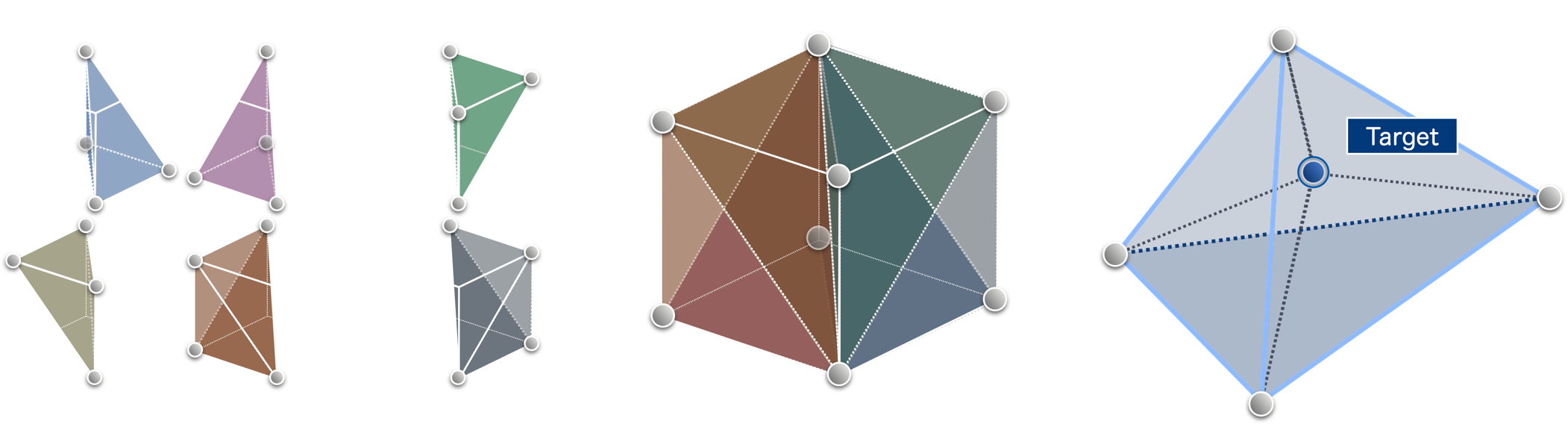
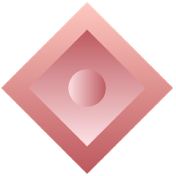
App doesn't collect your personal data
This app, simple@cube, doesn't have any features of collecting customer identification data.
When you generate a LUT or save preset file, they are stored in your Mac only.
And internet connection feature isn't in this app. Your saved files and data belongs to you,
We can not access all your data at all.
Support email from customers
When we receive a support email from you, your email address and the contents of it will not be
shared with anyone. We only use your information to respond you.
Other information of customers
We care deeply about other information that Apple provides us as Apple Developers.
Please refer to Apple Privacy Policy: